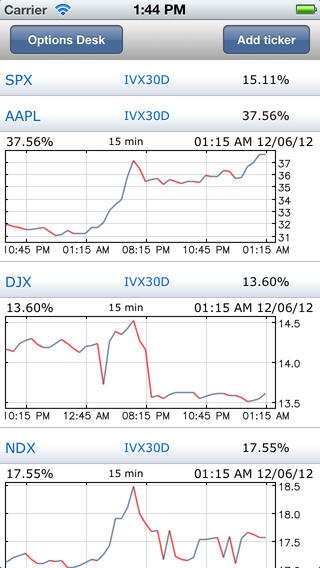IVmobile 1.1
Continue to app
Free Version
Publisher Description
IVolatility is now offering a new complimentary intraday option and implied volatility data service for iOS. Based on IVolatility services for professional option traders, IVMobile combines and delivers vital option data in an intuitive, convenient package using two screens: Options Desk and Charts. Options Desk displays intraday equity prices with volume and option chains for at-the-money strike prices for all expirations including option quotes, with volume, open interest, bid & ask with size, as well as Implied Volatility and all of the other important Greeks. All optionable US symbols, including indexes and ETFs are available using 20-minute delayed data. The Charts screen is where to add new symbols that become a personalized watch list for important stocks, indexes or ETFs and then used to monitor price and volume, along with the IV Index, (IVX) and Historical Volatility data intraday. IVX, the best measure of Implied Volatility uses a special weighting of at-the-money options interpolated to fixed maturities of 30, 60, 90, 120, 150 and 180 days. Historical Volatility of the underlying is available for 10, 20, 30, 60, 90, 120, 150 and 180 days. Detailed charts allow plotting intraday data for the IVX and prices for the most active 1000 symbols by options volume in intervals from 1 minute to 1-day, a week, or month for Candlestick, line or bar graphs.
Requires iOS 5.0 or later. Compatible with iPhone, iPad, and iPod touch.
About IVmobile
IVmobile is a free app for iOS published in the Accounting & Finance list of apps, part of Business.
The company that develops IVmobile is Egar Technology Inc. The latest version released by its developer is 1.1.
To install IVmobile on your iOS device, just click the green Continue To App button above to start the installation process. The app is listed on our website since 2012-12-14 and was downloaded 1 times. We have already checked if the download link is safe, however for your own protection we recommend that you scan the downloaded app with your antivirus. Your antivirus may detect the IVmobile as malware if the download link is broken.
How to install IVmobile on your iOS device:
- Click on the Continue To App button on our website. This will redirect you to the App Store.
- Once the IVmobile is shown in the iTunes listing of your iOS device, you can start its download and installation. Tap on the GET button to the right of the app to start downloading it.
- If you are not logged-in the iOS appstore app, you'll be prompted for your your Apple ID and/or password.
- After IVmobile is downloaded, you'll see an INSTALL button to the right. Tap on it to start the actual installation of the iOS app.
- Once installation is finished you can tap on the OPEN button to start it. Its icon will also be added to your device home screen.